System Requirements
Important information for implementing customX
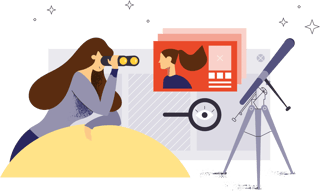
System requirements of customX releases
Release 8
- System requirements customX Release 8.29
- System requirements customX Release 8.8
- System requirements customX Release 8.0
Prior releases
Other systems and customX
Operating systems and customX
customX only supports Microsoft Windows operating systems for PCs for rulebook development and the servers. More detailed information can be found in the system requirements of the respective releases.
Internet Information Services (IIS) from Microsoft
CAD systems and customX
Basically, customX is a CAD independent software platform. However, CAD systems are required for modelling the components and assemblies and in some cases for creating drawings. customX works with the following CAD systems:
- Autodesk AutoCAD and customX
- Autodesk Inventor and customX
- Autodesk iLogic and customX
- Autodesk Revit and customX
- Dassault Systèmes SOLIDWORKS and customX
Office systems
- Microsoft Office (Word & Excel) and customX
ERP systems and customX
- SAP and customX
PDM systeme und customX
- Autodesk Vault and customX
Assistence & Contact
You have any questions ore need assistence? Contact us, we are pleased to assist you.